The publisher-first video platform
Reach the goals you care about.
1. Pricing
Browsing on their website I couldn’t find any prices. I’ve even tried the chatbot but didn’t get an answer. In general, they seem tailored to publishers and their needs. They do offer different plans but without prices:
- Growth
- Pro
- Business
- Enterprise
Pros and Cons:
+ 14-day free trial without having to enter your card info.
+ Quick sign-up.
– No obvious prices.
– My 14-day trial ended after a couple of hours.
– Content Ownership: You don’t maintain main ownership and might not have full control over the content you created on their platform.
2. Ease of use
Getting started was very easy, either sign in with your Google account or enter your email and there you go.
The first page shows an overview of different templates for specific topics you might be looking for.
It looks appealing but isn’t as intuitive at first.
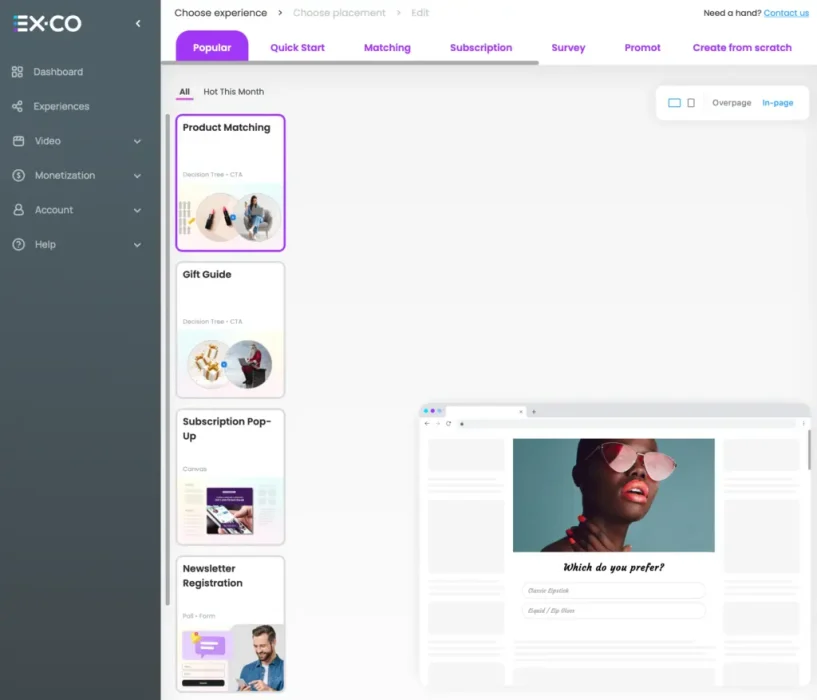
Pros and Cons:
+ Starting your free trial is easy.
+ Many templates regarding different topics which can be customized.
+ Once you understand how to use it the layout is easily adjustable.
+ You can choose how your quiz should be displayed.
+ Experience button: nice add own allowing to engage.
– The layout is confusing at first.
– Not very intuitive.
– During the free trial I wasn’t able to try all the features.
3. Customization
Colors, fonts, and fillings are easy to customize templates and created quizzes but I encountered some limitations regarding the flexibility of the design.
Pros and Cons:
+ The interface allows you to easily add and delete blocks or questions.
+ Colors, fonts, backgrounds, and buttons are easily adjusted.
+ Pictures can be added or uploaded easily.
+ The experience button makes it quite unique.
+ Adding your own brand and color is easily implementable.
– Steep learning curve.
– No custom CSS.
– Limited options for content types and combining them.
4. Privacy
Its privacy policy states that it collects personal and non-personal information from users to provide its services, personalize user experiences, and communicate with users. EX.CX doesn’t sell user data to third parties but may share data with service providers or partners who assist with its operations. They explain that users can opt-out of certain data collection activities and that they employ various security measures to protect user data.
Pros and Cons:
+ No Cookies.
+ No external trackers.
+ Users’ privacy is well protected.
– Not GDPR compliant.
– Load their fonts from Google, not their own.
5. Support
They offer a help center, as well as a blog with useful tips and email support.
Depending on your plan they also offer a dedicated account team but only on the highest pricing tier.
Pros and Cons:
+ Chatbot gives quick responses and useful help pages.
+ Help pages and case studies for a better understanding.
– No multilingual support.
– No Email support on the lowest pricing tier.