Boost Your Marketing With Quizzes, Calculators And Forms
Use Outgrow’s simple, no-code tools to acquire qualified leads.
1. Pricing
You can choose between different pricing models or a custom plan. Each plan comes with certain restrictions which I will state below.
- Freelancer: $22 per month
- Freelancer Pro: $45 per month
- Essentials: $115 per month
- Business: $720 per month
- Enterprise: Contact sales
Pros and Cons:
+ They offer an option starting at $250 per content piece which they create for you.
+ Easy sign-up, no card required for the 7-day free trial.
– Limitations regarding content types, leads, and the number of content pieces.
– Not all layouts and templates are available to all plans.
2. Ease of use
After filling in your email it is easy to get started – but they want you to generate an AI-powered quiz which was time-consuming to skip.
But once you’ve made it through they help you choose between the right type, and you can either start from scratch or select a template.
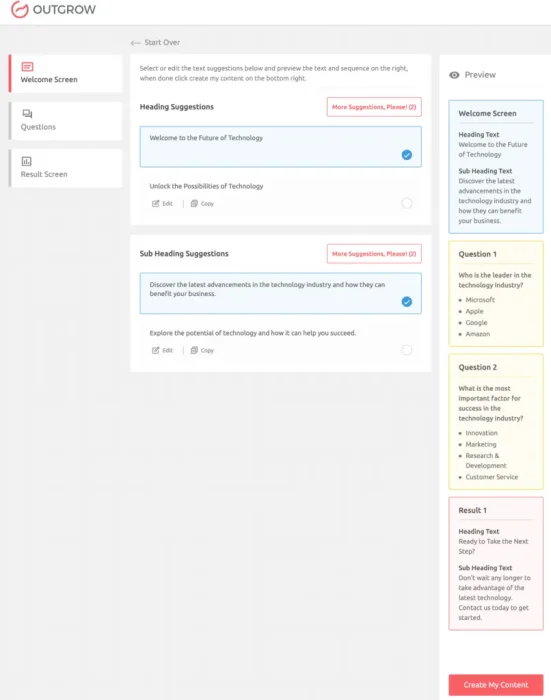
Pros and Cons:
+ Browsing over the different content types there is a little explanation for each to help you decide.
+ If you want you can begin a tour to learn about the tool.
+ While creating you can switch content types.
+ Wide range of templates to choose from.
– Technical issues: The website requires a lot of storage which slowed down the process of creating a quiz.
– Skipping the AI tool took very long.
– Lost the connection several times.
– Many moving objects, and popups when getting started.
– Steep learning curve.
– Not as intuitive to create a quiz, it took me quite a while to understand and apply the options available.
– Not all the templates are available for each plan.
3. Customization options
Depending on the chosen plan there are different options and limitations regarding white-labeling, and different features such as advanced analytics, integrations, or multiple language selection. In general, it is possible to apply many customization options but I have to say if Outgrow would’ve been my first quiz maker to review I would’ve been very overwhelmed.
Pros and Cons:
+ Basic functions such as color, and backgrounds are easy to apply, as well as the basic layout is quick to change.
+ Logic jumps or “map to an outcome” functions are intuitive.
+ Adding images from Unsplash or uploading them.
+ Personalizing the templates is mostly intuitive.
– Very time-consuming at first.
– Changing fonts, and adding pictures to different answer options wasn’t straightforward.
– Not as many integrations as the competitors.
– Cannot use all the features on lower subscriptions.
– White labeling is only available in higher subscriptions.
4. Privacy
On their website, they outline how the platform collects, uses, and shares user data. They collect both personal and non-personal information from users, such as name, email address, IP address, and browser type. They don’t sell user data to third parties but may share user data with service providers and partners who help Outgrow provide its service.
Pros and Cons:
– Not GDPR compliant at all.
– Host on an Amazon server in the US.
– They load an extensive amount of trackers, I cannot even name them all – such as Google Fonts, Google Analytics, Intercom, Facebook…
5. Support
They offer a variety of support options including support pages, email, live chat, and phone support.
The different plans include different levels of support.
Pros and Cons:
+ Support pages are well organized.
+ Explanatory videos on youtube.
+ Chat replied quickly with a helpful link.
+ Offer personalized support.
– Essentials plan tries to reply within 48hrs and the business plan within 24hrs.
– More technical questions weren’t answered.
– Limited language support.
– Some of my questions were simply not referred to.